GitBook settings and integrations
Integration with other services
GitBook is simple and good enough in its default setting, but it is configurable using plug-ins and APIs. The following only lists the integration that are currently set up with our books. To learn more see Developer Help Documentation.
Slack
- Manatory for all client books
- The updates made to books and discussion are announced in Slack channel 'gitbook_webhook' automatically. This allows organisation members to confidently switch off the email notification. Go to Account Setting - Profile to opt out of receiving notification email from GitBook
- Currently only updates/merging send notification to Slack - this can be set in Book Settings - Webhooks
- Webhook is configured in Account Setting in Slack and Book Settings - Webhooks in GitBook
- Guide: https://github.com/GitbookIO/services-slack
Algolia
- Mandatory for all client books
- Algolia provides more accurate search results than default search engine
- Plug-in 'algolia' set up in book.json
- Private key from Algolia is entered in Book Settings - Options
- Free - may need to upgrade as the number of queries and records increase in the future
- Guide: https://plugins.gitbook.com/plugin/algolia
GitHub
- Only used for back-up; from GitBook exported to GitHub repo
- Full synchronisation can be done by setting up webhook if needed
- GitHub repository can be set up in Book Settings - GitHub
- Free
- Guide: https://help.gitbook.com/github/how-can-i-export-to-repo.html
Google Analytics
- Mandatory for all client books
- Google Analytics provides better insight into the audience than GitBook's Traffic feature
- Plug-in 'ga' set up in book.json
- Google Analytics account: [email protected] - it is currently set up for Basic, Advanced and Gizmo Cookbook
- Free
- Guide: https://plugins.gitbook.com/plugin/ga
Other plug-ins in use
- Expandable chapters or Collapsible chapters - collapse/ expand chapters on the side bar
- PDF footer
- Youtube
Book access and visibility
Sharing private books within Concentra
By default the books in OrgVue team account are private. Only OrgVue team members in GitBook are able to access. When a book needs to be shared with non-OrgVue team members who are GitBook users, the collaborator access is given at individual book level.
Sharing private books with clients
When we share private book with our clients, we should send them 'Access key'. 'Access key' for each book can be generated/found in Book Settings - Keys. Multiple access keys can be generated for the same book - use this option when you want to share a book for a limited period only then delete the key when not needed any longer.
Styling
Books that are shared with clients need to be on brand. The minimum rules to follow are:
- For printed version (pdf), a cover is necessary and it needs to be added to GitBook manually
- Consult with Creative for custom design of the cover
- Once you have received the JPEG file from the Creative, save it to your local drive. Add the cover using the 'Edit Book Cover' feature. When you select the file, it is uploaded to the working directory with the file name changed to
cover.jpg. For further guidance see here
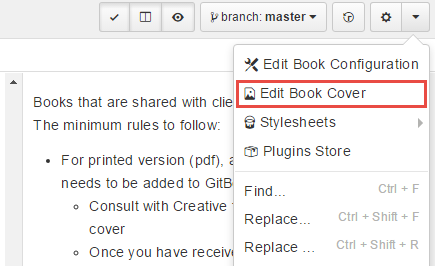
- For webpage version, make sure Navigator and Side bar colours are on brand
Note: If you want a cover for 'internal use only' books, there is a pre-made template cover in JPEG. You can download it from the link below and make quick amendments using the image editor you're familiar with. Or Jakub in Creative can help if you provide him with a book title and any information you want to include on the cover.
Example styling files including a template cover to start with can be downloaded here: https://concentra.box.com/s/cc2nogb3kxl1rwfof025rv6zc4zm8qzi
Payment and invoice
OrgVue team is with 'Organization' plan. The payment is taken off from the card with Infrastructure (Nicholas Finch). The expense should be submitted for him on monthly basis and the invoice should be attached as an evidence. Invoices can be downloaded from the organization settings.