How to use GitBook
Last updated: August 2017
How do we use GitBook
OrgVue team use GitBook for co-authoring and sharing publishable client documents as well as various internally shared documents, including:
- OrgVue Training manuals
- Cookbooks
- OrgVue workflows and methods for consultants
- A range of technical documentation
- A range of help/ FAQ documentation
- Etc.
Books in the 'OrgVue' organisation account
All core OrgVue team members are invited to an organisation account 'OrgVue' with 'Owner' access (the highest permission level that allows you to manage organisation settings and book settings). As a member of an organisation, you are able to edit any book within the organisation account and create a new book.
To browse all books created in the organisation account, click on the 'OrgVue' on the right-hand side - this works as a filter.

Tip: Use Search and Tags to find the book conveniently
How to participate in GitBook writing
All GitBooks are meant to be updated continuously and authored together. GitBook has great features that facilitate this process.
There are 2 ways to participate:
Provide feedback using Discussions - this feature provides a means to record and track the improvements as well as serve as a forum for discussion.
- In-line comment: Add a comment to a paragraph using the in-line comment feature. All the comments go to the 'Discussions' section in the dashboard of a book.
- New Discussion button: If you have more general feedback about the book rather than a specific paragraph, go to the Discussions directly and create new discussion
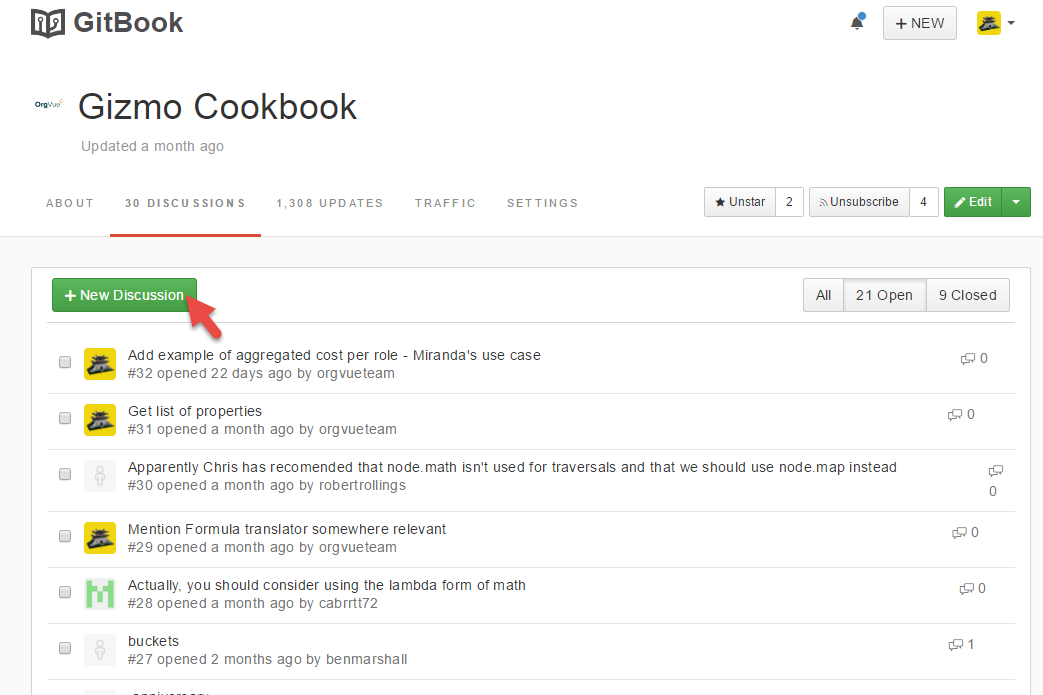
- In-line comment: Add a comment to a paragraph using the in-line comment feature. All the comments go to the 'Discussions' section in the dashboard of a book.
Act on the feedback picking up the unclosed (Open) items
- Comments the open discussions: You can contribute to the closing of the discussion by commenting on it
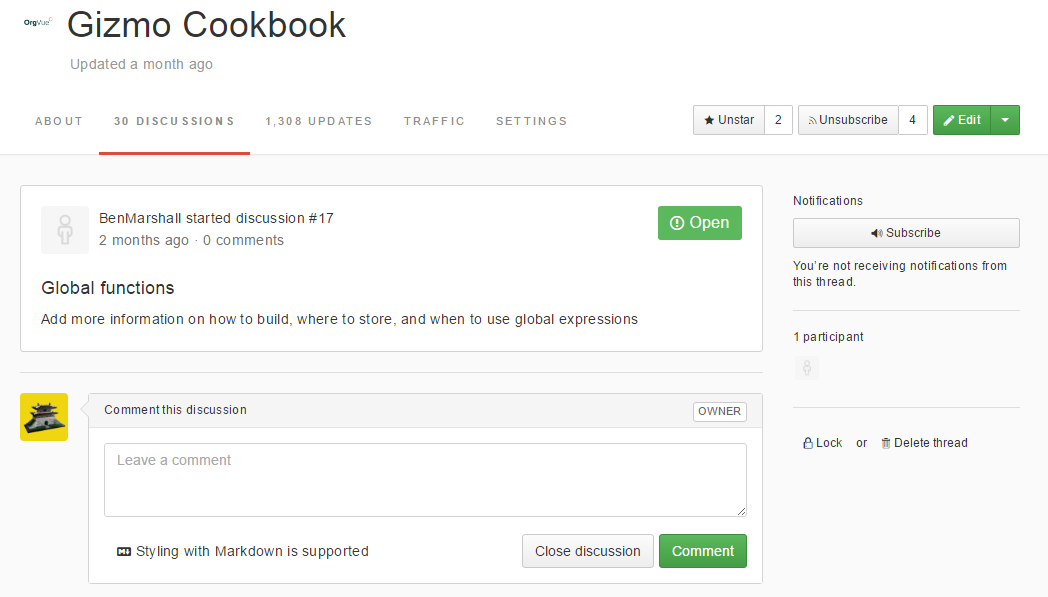
- Edit the book: Update a book using GitBook Editor. Please read the rest of the chapters to learn how to use the editor and manage workflows. Make sure to 'Close discussion' if your updates have addressed discussion items
- Comments the open discussions: You can contribute to the closing of the discussion by commenting on it